Apple announced a slew of new stuff at MacWorld today
Since I’ve become a mac head once again, I look forward to MacWorld like the first day of Chanukah. When people ask me about buying an Apple product in the closing months of a year, I always tell them to wait until after January, because it is almost guaranteed that the landscape will change after Steve Job’s keynote. Today was no exception. Here is my take on the new Apple stuff and the stuff I was hoping was going to be announced that wasn’t.
For the first time, most of these announcements were leaked. In the past, Apple did an awesome job at holding back the leaks so as not to steal the thunder from Steve. Apple themselves tipped their hand and gave credibility to the leaks by suing the websites that had them. This was a big mistake since beyond giving the leaks credibility, it always pissed off a lot of very loyal mac users.
First off, the new stuff:
As many expected, Apple did release a new flash-based iPod, the iPod Shuffle. It doesn’t have a screen. In the interest of interface simplicity, it just plays its entire contents on shuffle or non-shuffle play. That is pure chuzpah on the part of Apple, and a feat of marketing genius in making its possible defect as its main feature! iPod proved that features didn’t always win the race, user interface alone could make a product super-successful. The Shuffle will put this to the test. Apple is entering a very crowded market and competing on brand and simplicity alone. The thing that I don’t understand is the size; on the website, it sits next to a pack of trident and looks pretty small, but around the necks of the models on their site, it looks feaking huge! Much bigger than many of the competing flash-based MP3 players with a lot more features. From a gambling perspective, the Shuffle was the biggest gamble Apple took today and it will be really interesting to see how it plays out.
As widely reported on various mac user sites, Apple introduced a sub $500 machine called the Mac Mini. It was widely thought that this machine might be Apple’s attempt to invade the den as a media center and it is kind of close, I can definitely see people using it that way. The one big omission was an IR port on the front of the device for a remote control. It is possible that bluetooth will make it not necessary, but only if someone introduces a bluetooth remote soon. Also, there isn’t anything on the page saying that the machine is quiet and the exhaust port on the back implies that it has got some fans in it. If it is loud it won’t be showing up in too many media cabinets just yet. Also, missing was a TV tuner, but a lot of 3rd party options are already available for that. The machine itself is pretty beefy for the price, but I would have liked to see more RAM standard. I don’t know anyone with only 256 MB of RAM in their machines anymore. It is possible that it was the only way to be the $500 mark. Also keeping it as a non Media Center right out of the box is the omission of multi-channel and optical audio out. I think that Apple really meant this as a cheap add-on machine for those who were afraid to abandon their PCs or as an extra machine for those with older Macs. I think a lot of people (myself included) will be looking at this as a possible media machine, but you’ll need to spend another few hundred bucks for a TV tuner and better audio to make that happen. I just priced out a top end system with the 1.42 GHz processor, a Gig of RAM, a superdrive and bluetooth and Airport extreme and it comes in at $1253. That is probably more than most people need, but it is still relatively cheap.
As also widely leaked, Apple announced a new productivity suite named “iWork“. This includes a new version of their presentation app, Keynote and a new word processor called “Pages.” While this isn’t the Office killer a lot of people expected, it definitely will be an answer to the many people who just need a word processor and not the entire office suite.
Now we’re out of the leaked stuff. There were a couple another announcements that definitely got me excited. I hadn’t really thought about that fact that iLife ’04 is now a year old, but it is a new year and Apple has created another major release of the iLife suite, iLife ’05. Since there are several new versions of products in the new iLife, I’ll mention each briefly. iPhoto 5 looks like it is aimed straight at Photoshop Elements with new organizing, sharing and editing options. iMovie HD‘s main new feature is (you guessed it), HD support. This is pretty cool for a low end app. Also it is supporting some of the new flash based MPEG-4 video cameras and it some magic movie feature that will make a movie for you. iDVD 5 adds some very cool new features, HD DVD support, Editable map view, moving drop zones (with editor!) and finally disc image archiving. As a frequent iDVD user, this makes me very happy, but I’d still really like multiple audio streams or 5.1 support and multiple angle support. I guess that is a lot to ask of a low-end DVD tool though. Garage Band 2 further blurs the line between itself and Logic Express by adding multi-track recording and music notation viewing and editing. They have raised the price to $79, but that is still a steal given the depth of the tools that they are selling.
It has been a while since Final Cut Express 2 came out and I’ve been expecting an update. Well, here is Final Cut Express HD, which adds HD support to Final Cut Express. While that is pretty cool, even cooler is that they are now bundling LiveType and Soundtrack with it which used to only be available with Final Cut Pro. The inclusion of these tools makes upgrading a no-brainer.
Now, here is the stuff I was hoping for, but didn’t hear…
A G5 Powerbook! An Apple/Motorola Cell phone! DVD Studio Express!
Overall, I’m pretty excited. I’ll definitely be upgrading my copies of iLife and Final Cut Express and I’ll be working through plans in my head to turn the Mac Mini into a real media machine for my den, even if I can’t really afford it right now.
So thanks Steve and the Apple Gang and Merry MacWorld to everyone!

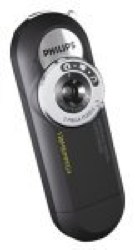 This is a pretty cool device as long as you know exactly why you are getting it. This is not a digital camera replacement, nor is it a video camera replacement. If you have a video or camera equipped cell phone, you may not need it. This is a perfect tweener device. Extremely small and portable it is made to be carried around and take those shapshots or quickie videos (WITH SOUND!) that you always mean to take but never have your camera or video camera around for. It makes it perfect for me (see earlier post). It’s small, it feels well made and solid. It is simple to use.
This is a pretty cool device as long as you know exactly why you are getting it. This is not a digital camera replacement, nor is it a video camera replacement. If you have a video or camera equipped cell phone, you may not need it. This is a perfect tweener device. Extremely small and portable it is made to be carried around and take those shapshots or quickie videos (WITH SOUND!) that you always mean to take but never have your camera or video camera around for. It makes it perfect for me (see earlier post). It’s small, it feels well made and solid. It is simple to use.




 Here is my wife by lamp light (60 watt)
Here is my wife by lamp light (60 watt)