[Update March 3rd, 2014]
I finally was forced to upgrade for work reasons to 11.1.4. I found a suggestion on the Apple forum and decided to try that.
These were my steps:
- First I backed EVERYTHING up, my media drive and my iTunes library to a separate disk.
- Then I quit iTunes, moved my iTunes folder out of my user directory so that it wouldn’t get picked up after I restarted.
- I updated iTunes to 11.1.4.
- Then I launched the app and let it create a new iTunes folder and library.
- I made sure that all the sync settings were off, so that no apps or podcasts would be synced over iCloud.
- I quit iTunes
- I moved my iTunes folder back into my user directory.
- I relaunched iTunes and let it update.
So far, this has worked ok (for about 4 weeks for me). I periodically do a check of my library to make sure that no files have been lost and it looks ok for now. I have seen posts on the Apple forum that points to people still having podcasts deleted days after upgrading, so I’m going to continue to check ofter.
I will likely do a similar process every time I update iTunes from now on. I will probably also avoid updating any version as long as I can. Unfortunately, I’ve lost all trust in that application that I have been dependent on for years.
I also want to mention that a friend with contacts on the iTunes team actually forwarded a link to this post and the forum thread as well to some folks in the team. The response (not official, just person-to-person, second hand) was that this wasn’t an issue they thought was affecting many users and therefore it wasn’t a major priority for the team. That may be true (as an engineering leader, I’ve made that decision myself a few times), but as a user it is creating massive problems for, it is of little comfort. This issue may have been fixed by the team anyway, possibly, but the recent comment from Ed, seems to point otherwise.
[Update October 5th – There is a new version of iTunes, 11.1.1, in the release notes it claims that it fixed an issue with deleted podcasts. I installed it. It ran fine for a while (it didn’t fix the podcasts it broke, but it didn’t screw any more up), and then it hung, spinning beach ball. I had to Force Quit it after a few minutes. When I relaunched, it had COMPLETELY REMOVED MOST OF MY PODCAST SUBSCRIPTIONS AND UNSUBSCRIBED ME FROM THE ONES THAT WERE LEFT. Luckily, I had backed up before this happened and I was able to copy over my iTunes folder and relaunch which restored all my podcast subscriptions, until it beach-balled again AND REMOVED THEM AGAIN (I didn’t force quit this time). I then checked my file folders and of course it DELETED MY FILES WITHOUT WARNING, AGAIN!!! DO NOT UPGRADE TO ITUNES 11.1 IF YOU SUBSCRIBE TO PODCASTS! At this point, I once again have to completely reconstruct my podcast library due to poor Apple engineering.]
[Update September 23rd – The Situation is even worse than I thought. iTunes 11.1 is basically useless for podcasts now, see below]
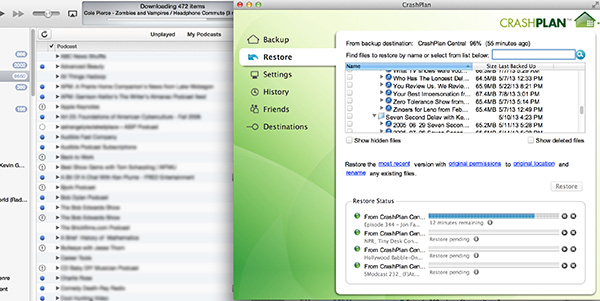
I have been using iTunes since version 1 or 2. I’m not sure. A very long time (nearly a decade). When they added podcast support, I switched from the podcatcher I was using to iTunes and have been using it ever since to sync my podcasts.
While I don’t save every episode from every podcast I have ever had, I do save some of them, which means I have literally years of archived podcasts. Or rather, I should say that I HAD years of archived podcasts. When I upgraded to iTunes 11.1, what I didn’t notice was that Apple somehow unsubscribed me to some of my podcasts or it got confused as to my subscription state. Interestingly, it was the ones that I actually tend to listen to pretty regularly. When it did this, IT SILENTLY DELETEDÂ big chunks of the episodes that had been downloaded from those casts.
This is a data-loss bug, the absolutely worst kind of bug imaginable. A stop-ship bug, a never-release-until-fixed issue. Unfortunately Apple did release it. I didn’t notice that this had happened, but at some point, I got a warning about how I was running out of space on my system drive, so I emptied the trash. I noticed that it seemed like I had a lot more files than I expected, but I didn’t think that much about it (I generally leave files in the trash until I need space). A day or so later, I noticed that iTunes didn’t think I was subscribed to a bunch of my podcasts, and that those podcasts were now missing dozens of archived episodes.
So now I will spend the next several days restoring from my on-line and off-site backups and slowly reconstructing my podcast library. Unfortunately, I now also need to worry about what other files may have been quietly cleaned up by iTunes: music, ebooks, movies? If there are more, I may never notice.
In the end, it means that a piece of software that I have used daily and depended on for years and years can no longer be trusted. The effect of this loss of trust cannot be understated. It would be the first step to me looking for another solution; one that wouldn’t have me locked into Apple’s platform. This is why this kind of bug is so amazingly critical to catch and why missing it is not a small issue, but a catastrophic one for an ISV or IHV.
If you are a long-time user of iTunes, beware 11.1, and everyone should have MULTIPLE backups of their files, for just this kind of event. I’m very glad that I have a complete backup of all my files on a hard drive that I can use to restore and an on-line additional backup in case that drive is busted.
[Update September 23rd]
After several hours of re-downloading episodes and restoring from backups, I relaunched iTunes only to find that it had deleted those episodes AGAIN. This means that this wasn’t an issue with upgrading the database, but rather a much more serious issue. This is beyond a critical issue for people who have large libraries of podcasts in iTunes. It seems that it doesn’t affect other parts of the library, but I’m not sure I can trust that for sure. This is a major issue since I have several iDevices and switching to another application is basically out of the question for the moment. I now have to work around this bug and hope that Apple will eventually fix it while being wary of the app deleting files every time it is launched. As a user, this sucks.
Here is the Apple Support forum thread:
https://discussions.apple.com/thread/5322917?start=0&tstart=0
