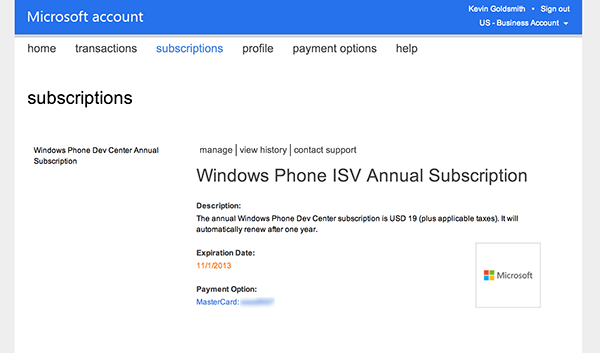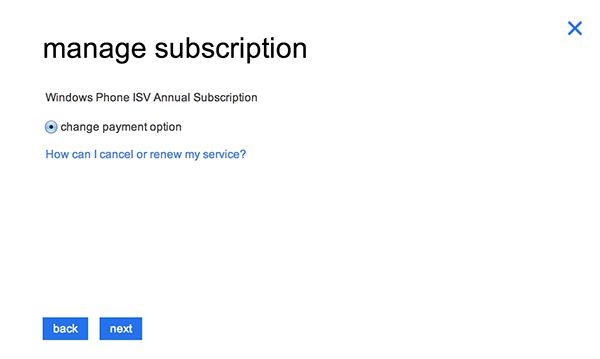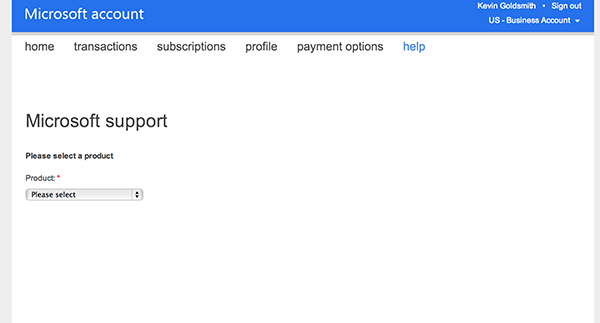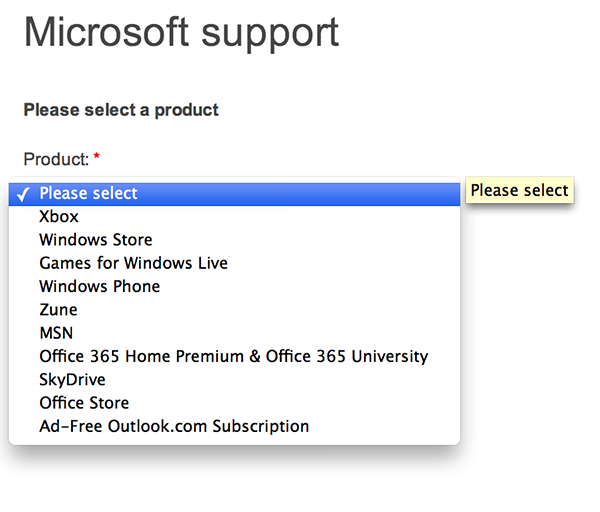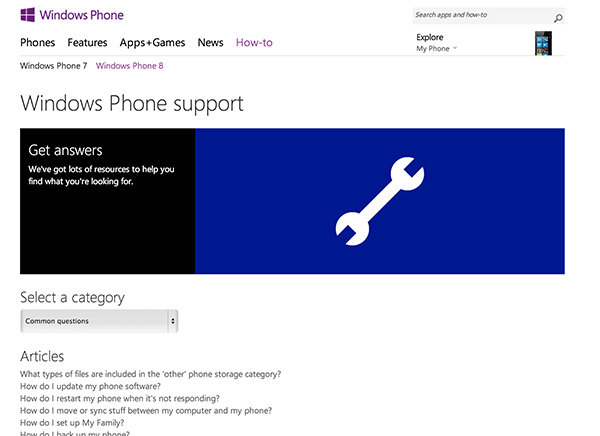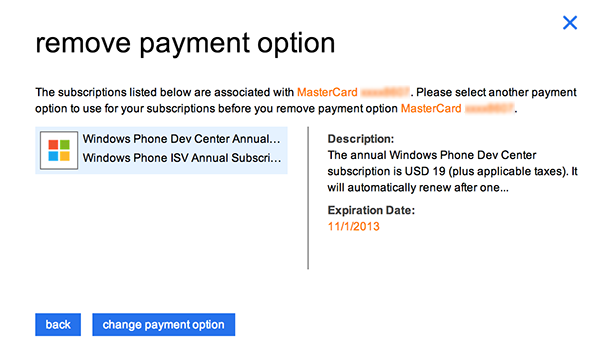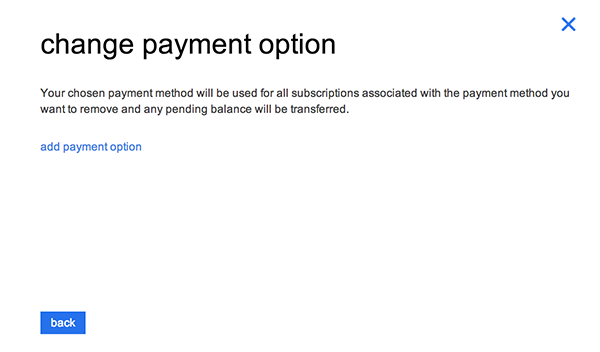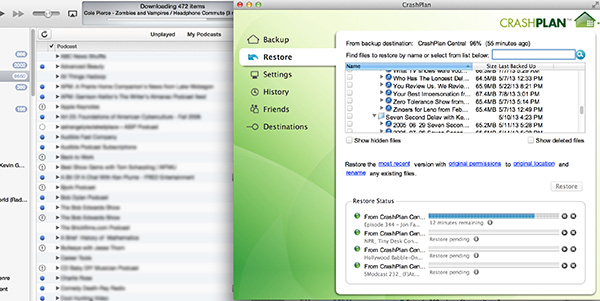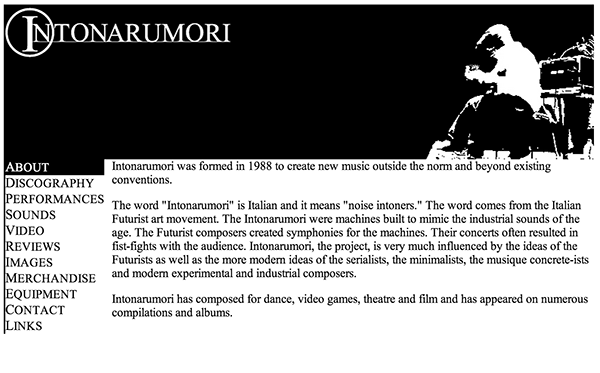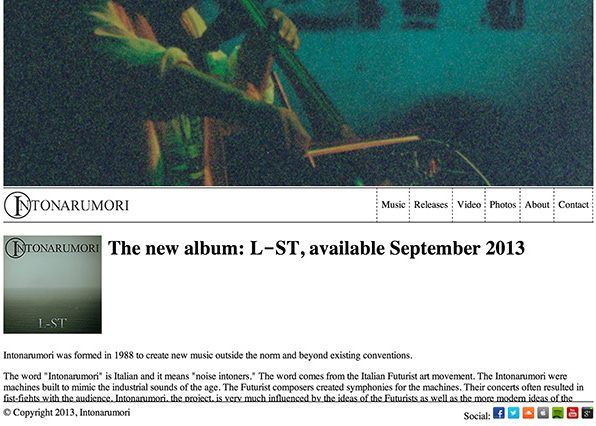I was reading about Jason Kincaid’s issues with Evernote, a piece of software that I am also dependent on (but luckily haven’t had any issues with yet). It reminded me of other software that I depend on that has or is currently failing me: iTunes, and 1Password.
The software I use every day today is different from the software I used every day a few years ago. The software I use in a few years will be different than the software I use today. Through decades of computer usage, I’ve realized that I can’t depend on my software, and that relying on it to exist and to work is folly. As we move towards subscription models for software, this will be ever more the case.
Let me talk a bit about how I work with my software now, in the form of a suggestion list. Some of my friends in the industry think it is surprisingly luddite, but it has reduced my pain over the years significantly. It means less work in some areas (like fixing busted software updates), and more work in other areas (maintaining plan-text backups), but as I moved to having everything digital, it at least lets me feel like my files are somewhat future proof.
- When you buy digital media, only buy DRM-free. I learned this lesson many years ago. In the early days of digital music there were many competing, protected, file formats. All of them died. If you bought Liquid Audio files, or one of the variants of Microsoft protected audio files, you were screwed. I buy DRM-free eBooks whenever I can (I love that O’Reilly sells their books DRM-free always). When I buy music, I only buy MP3 or Ogg files (this doesn’t seem to be a problem to find any more). TV or Movies are more problematic. I basically only buy those when I absolutely can’t get them any other way, and I assume that at some point in the future, I will have a way to remove the DRM or I will just lose them. If I can’t find a reasonably priced DRM-free alternative, I will sometimes buy the physical copy and rip or scan it instead of paying for DRM-hobbled versions.
- Only use software that lets you output archival file formats. Evernote let you output all your notes as HTML or XML. I backup my Evernote to these files on a monthly basis. I backup all my Outlook e-mail as mbox (plaintext) files (you can do this by dragging individual folders to disk). 1Password also lets you output as an XML file (although you want to encrypt this somehow in your backups). For the web services I use, I use ifttt to archive them either to Evernote, or Dropbox, or both.
Creative application files are difficult, but I have also learned this the tough way. I recently had to track down a copy of Adobe Illustrator CS5 because it was the last version of the software that worked with Freehand files. I was a big Freehand user and I never got around to putting my Freehand files into some application-neutral format. Now I make sure that I save a copy of everything in an uncompressed, full resolution, non-proprietary format so that I can get to it again if I need it. This takes up a lot of space, but space gets cheaper. Losing access to something that you spend hours, days or weeks on is worth the cost of a few extra GB.
I learned in my experience moving from iPhoto to Lightroom how painful it is when you use an application with virtual edits. Periodically, in LR, I output the edited versions of my images at full resolution so I won’t lose those if I can’t use LR anymore. The metadata is another problem, but LR at least save these in the sidecar or image files, so I can reconstruct them if I have to.
For audio apps, I output the dry and wet stems from each channel when I finish a track so that I can remix later and maybe use them as a guide if I want to try to reconstruct a track from the original files.
- Back up everything, multiple ways. What is the point of making sure your digital life is future proof if you can still lose it with a hard disk failure? In my case, I use CrashPlan for cloud backup. I also have a set of drives at work that are backups of my home drives. I bring each one home for one night just to back up its pair and the rest of the time it stays at work. In this way, I have three copies of every file. I was also contemplating another NAS backup within my house, but with over 6TB of data, that is a bit expensive for a fourth, redundant copy. I will probably do it anyway at some point.
- Save copies of the software that you buy/download. Unfortunately, everything these days is still authorized over the internet. This means that if you need to install an old piece of software to read a file that is no longer readable some other way, you might not be able to get it fully enabled, but you still might be able to use it in trial mode for a short period of time, long enough to recover that old file. Having the DMG for CS5 saved my bacon.
- Only update when you need/have to. This is the most controversial thing, especially because I have always made my living by selling (or renting) software (and upgrades) to people. This has also gotten a lot harder since the rise of the desktop app store and subscription revenue model. For my personal machine that I rely on and have no help or support on, I am very, very careful about when (or if) I update critical software. Before I apply a minor OS update, I always check the support boards to see if there are any issues. I almost never apply a major OS update to my personal computer. I actually can’t think of the last time I did this. The same goes for my critical (as opposed to fun) software. If everything is working on my machine and I’m able to get everything done, I prefer to leave it in that state rather than messing with my machine, possibly screwing myself up. There are a few exceptions. I will always apply security updates, for example. This doesn’t mean that I am always several years behind on software though. I update my hardware on a pretty regular basis, and usually when I do, I update all the software that I am currently using as well. I will still keep my old hardware around for a while, in case I need an old application for something.
- Keep your files organized. Having everything means you need to be able to find anything. The good part of keeping things in standard file formats means you can take advantage of your OS’s search capabilities, but you’ll still want a reasonable directory structure.
For software developers
It’s easy to ignore old operating systems and backwards compatibility. You can look at your analytics and say “no one uses that feature anymore.” I’ve made that calculation myself many times as an engineering leader. Still, it is worth making sure that your users have an exit or even a staying-put strategy. Especially, if you are building a service or subscription instead of an application. I used to use Gowalla. I put a lot of data into that service. When it went out of business, they put up a page promising a tool to download your data. I thought that was a classy way to go. That tool never appeared, and all that data was lost.
If you want to treat your users right, make them never regret using your software. If you are lucky enough to have your software last for a while, remember all the people who paid you along the way. Treat them with respect, and they will keep paying you into the future.