Amongst my many problems is the fact that I am a bit of a pack rat. Not bad enough to be on “hoarders” but bad enough that I have a hard time getting rid of stuff. My studio at home is cluttered with hundreds of books, CDs, DVDs, video tapes, papers and other assorted items I’ve accumulated over my life. Books are the toughest for me to part with. I’m always picking them up faster than I can finish them so the piles get larger and larger. Also books are the biggest shelf hogs off all the stuff I accumulate. Part of the problem is that even once I finish a book, I always assume that I’ll want it around to re-read or reference some day.
The answer is, of course, to stop buying new books until I make up some lost ground in my to read pile and just get over my fetishizing of
the books I’ve already read. Like any pack rat will tell you, that is pretty tough to do.
A more modern answer is to switch to buying e-books. This won’t fix my deepening pile of To-Read things (in fact it might make it worse because I won’t be able to see my physical pile of books to read), but it would address the clutter.
I love the concept of e-books. There are a lot of books that I buy that I won’t buy as e-books, like art monographs, but mostly I read non-fiction. For the majority of the books I read, the physical object really isn’t doing anything special for conveying the ideas. Most of the stuff I read would come across just fine on an electronic reader. To this end, I did get one a couple years ago. However, when I started to look into buying e-books, I was pretty disappointed.
I have a rule about DRM. I won’t buy any digital item with DRM. I’ve been burned several times over the years with vendors sunsetting their DRM schemes leaving their customers with a lot of bits they paid for but cannot access. DRM-free versions of e-books absolutely exist, but with such a high premium that they are often much more expensive than their physical counterparts. Even the DRM’d e-books are often as or more expensive than their physical versions, especially if they have already been out for a few years. So with the exception of a few O’Reilly titles, I basically haven’t purchased any e-books and have mostly just used my e-reader to read academic papers or other PDFs.
Last year, I purchased a Fujitsu ScanSnap scanner to help me address the piles of papers cluttering my desk, file cabinet and boxes in the garage. This was the answer to my pack-rat ways. It allowed me to have digital, searchable, copies of every piece of paper I ever wanted without having to actually keep the physical piece of paper. As I said, it also meant that I have a searchable archive, thanks to DRM. I’ve slowly been working my way through all my clutter, one file folder and one box at a time and it feels liberating. I’m finally clearing out magazines I’ve saved for 10 years to read one article and ridiculous crap like that. My recycle bin is always full.
Today, I finished reading Daniel Pink’s Drive. I read most of it a while ago, but it was sitting on my nightstand for a year or so while I read other books until I got around finishing it. I won’t review it here, other than to say that it was a pretty good book, but if you watch this video and understand the concept, you really have no need to buy it. This was a book that I thought was pretty good, but it didn’t say anything to me that I didn’t already know. What I should have immediately done was put it in a box to donate to a library, or given it to a friend, or a clueless boss, or something. Instead, I went to find a place for it on one of my overwhelmed shelves.
Then I spied my scanner.
I realized that this physical book didn’t have anything special about it. It came from a computer file, was printed on cheap paper and was actually the worst manifestation of the ideas from a standpoint of me being able to reference it again. If there was something I remembered from this book that I wanted to look up: I’d need to remember that it came from this book instead of from another one, then I’d need to remember where I put the book (home, work, a box in the garage), and then I’d need to actually find the section of the book that I was looking for. These days, I probably wouldn’t get past step one. I’d google for my answer and then never go to step two.
I decided to see how hard it would be to turn my physical book into an e-book for future reference. It was actually really easy. The whole process took less than twenty minutes.
First I got the tools…
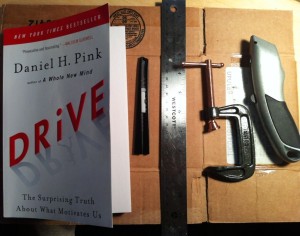





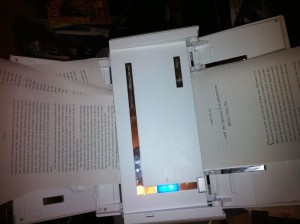

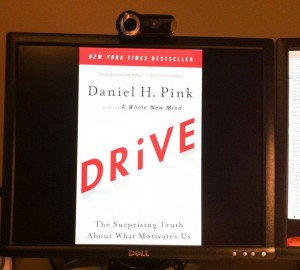


The nice thing is that I could also read it on pretty much any e-reader, computer, or mobile device with a screen. That is the genius of open standards and DRM-free files. Even if some day the PDF format dies, I know that I’ll be able to take my book to whatever the next format or reading device is. Just like a real book.











